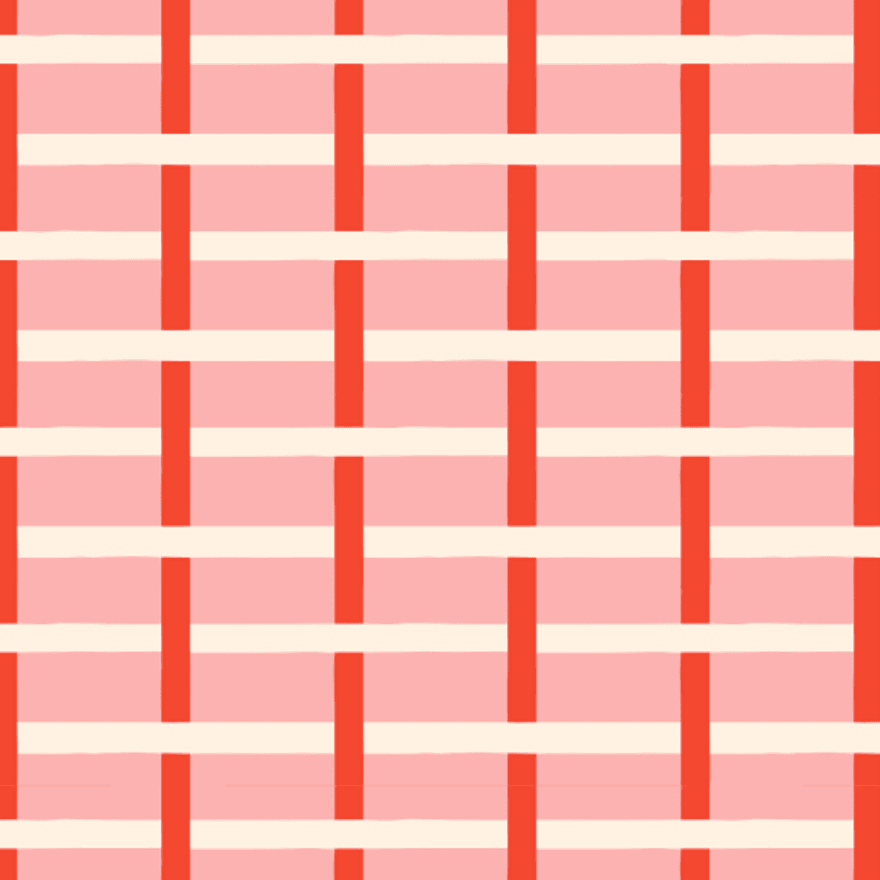Bruschetta Chicken with Caesar Salad
3 reviewsA cheesy, delicious chicken dish with tasty tomato bruschetta on top!

7 minutesPrep time
30 minutesCook time
Ingredients
Utensils
Stovetop, Oven, Knife
recipe

Step 1
Preheat the oven to 350ºF. Wash & small dice the tomato. Add the tomato to a mixing bowl.

Step 2
Wash & finely chop the basil. Add the basil to the bowl with the tomato.

Step 3
Thinly slice the mozzarella cheese & set it aside.

Step 4
Add the parmesan cheese to the bowl. Season with salt, pepper & garlic powder. Add a generous drizzle of olive oil & stir to combine. Set aside.

Step 5
Season the chicken breast with salt & pepper.

Step 6
Heat a drizzle of olive oil in an oven-safe skillet on medium-high heat. Add the chicken & cook for 4-5 min on each side. Place the skillet in the oven & cook the chicken for another 12-15 min or until the chicken is fully cooked (165ºF internal temp).
Step 7
Remove the chicken from the oven & top with the sliced mozzarella. Place back in the oven for 2-3 min or until the cheese is melted.

Step 8
Meanwhile, add the contents of the caesar salad kit to a bowl & toss with the dressing.

Step 9
Remove the chicken from the oven. Plate the chicken & caesar salad. Top the chicken with the bruschetta & drizzle the balsamic glaze over top. Serve & enjoy!
Personal notes
Add your own flavor!
Reviews